Setting Up The Scale
Now we have obj file we need, you can try to open it on Pepakura designer. We are making a paper model here, a not too simple model but not a very detail neither, so we have to state the scale. Many beginners confuse on how to set the scale in their 3d model, in my way the scale will not setup in 3d software but in pepakura. This is how In Gmax again, make a rectangle with Create Splines then convert it into Editable Polygon and adjust it so it has the same length of the overall boat.
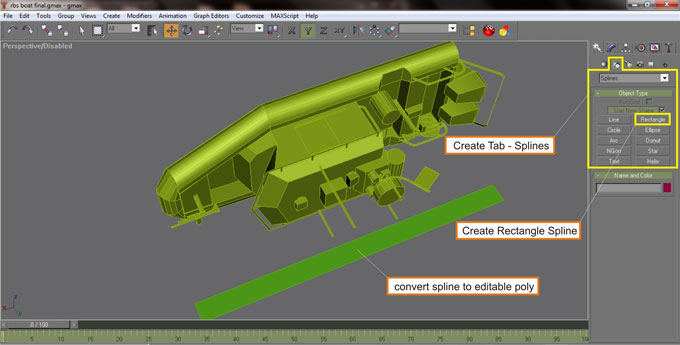
Delete the boat and save it as scale.gmax. Export that plane / rectangle to OBJ again. This one is important, always delete all the old script in MAXScript Listener before you run the script again (Edit - Clear All). Run the script again (gmax2obj) then do same as the boat by copy paste the list on a notepad and save it as scale.obj.
Open scale.obj on Pepakura. Choose No Flip then click Finish. Click Unfold button. On the top menu (Pepakura) click 2DPattenWindow - Change the Scale of Development - Specify the scale then new small window, a Change Pattern Size window is open.
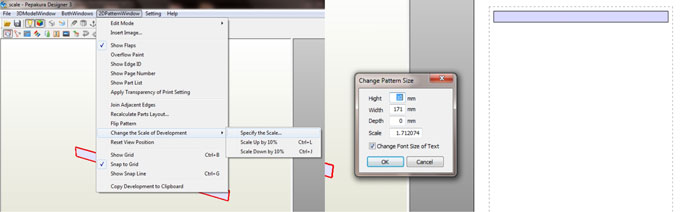
Now we do the math for the scale. The real boat is 9 meter in length, we are going to make a small boat paper model, I like small paper model because all the details will look more sophisticate. Let’s try 1 : 72 scale, we want measurement in cm so 9 meters is 900 cm, then 900/72 = 12.5 cm. Do we want 12.5 cm? I think it’s too small how about 1:50 so 900/50=18 cm, 18 cm is fine so ok we should go with it.
Now enter 18 cm in the width input on that Change Pattern Size window, it’s in mm so fill it with 180. Then copy the scale number shown on that window, it says 1.797677 and paste it on notepad and save as boat-scale.txt, we will need it later. This one is also important, the scale result may vary depending on what version your Pepakura is, so I won’t put the file we’ve just save on tutorial files for download, you must get it yourself in your Pepakura.
Now we are going to work with the boat. Open boat.obj in Pepakura and then unfold it by clicking on the Unfold button. In 2DPatternWindow again choose Change the Scale of Development - Specify the scale again and replace the scale with the scale which we already got earlier, replace it with 1.797677 then click ok. Now we have a messed up template with 1:50 scale, an 18 cm model of a 9 meters boat. The next tutorial will cover how to arrange and layout that messed up pattern / template, but you can found out yourself by using tools in the right column, by right clicking on it. If you want to know where we are now, we have reach a half way done, we still need to work on : 1. Setup the template in pepakura, 2. re-draw template in Inkscape, 3. Apply the re-drawn template in 3d again in Gmax, 4. Coloring the template in Inkscape and cross check it on Gmax, 5. Making instructions and finalize the template in PDF. Well it’s enough for now.
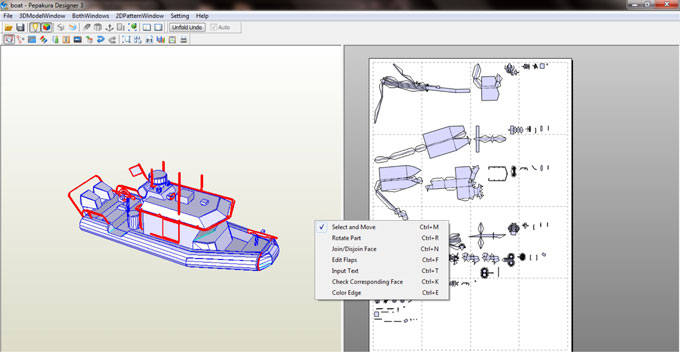
You must agree on Document License agreement page first, choose agree on the radio button then you will proceed
Download
Open the RAR file with WinRAR (recommended software)
Tutorial files so far download here :
3D Tutorial maker files (setting up blueprint)
3D Tutorial maker file 2 (modeling)
